Import Employee Time records from Time Clock using Upload Time Clock Earnings. For records to import correctly the Social Security Number referenced in the file should match the Employee record. Reference the Earning Code that will be used for hours imported by accessing Admin > Installation > Access Parameters > PR > Link.
| Access |
| Grant permission to User Profiles in Access User Profiles > select a User Profile > Security > Payroll > Menu Security > Main Menu > Upload Time Clock Transactions. |
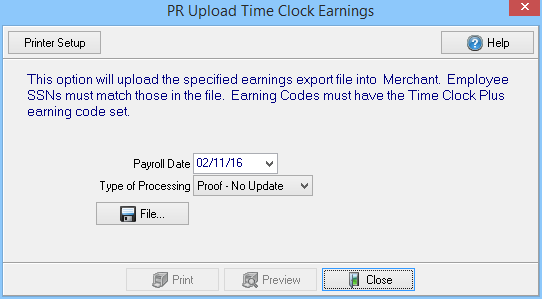
Select the Payroll Date from the drop down calendar.
Select the Type of Processing for the import file
- Proof- No Update- Imports time records without updating the Employee record.
- Live- Update- Imports time records and updates the Employee record.
Select the File icon to navigate to the location of the Time Clock Earnings file.
Choose Preview when Proof-No Update is selected as the Type of Processing to review the time records that will be imported.
Select Print when Live-Update is selected to process and import the time records to Employee accounts.